If you only want to allow Active Sync for certain users, you can let a script do the work for you. This small script initially deactivates Active Sync for all mailboxes and then only activates it for the mailboxes in the "user_with_activesync.csv" file.
Contents of the file "set-activesyncuser.ps1"
Set-ADServerSettings -ViewEntireForest $true
get-mailboxdatabase | get-mailbox | Set-CasMailbox -ActiveSyncEnabled $false
Import-CSV user_with_activesync.csv -delimiter ';' |
foreach {
$mbx = $_.user
write-host $mbx
Set-CasMailbox -ActiveSyncEnabled $true -Identity "$mbx"
}
The file "user_with_activesync.csv" looks like this:
user;
user1
user2
user3
Please leave the first line unchanged, then add one mailbox (alias) per line for which Active Sync should be allowed. Save both files in any directory and execute via Exchange Management Shell. Done!
The script falls into the Quick&Dirty category, so don't be surprised if errors like this one occur:
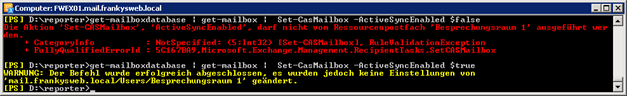
Active Sync cannot be activated on resource mailboxes, but the script does not check this J....Must go fast... J